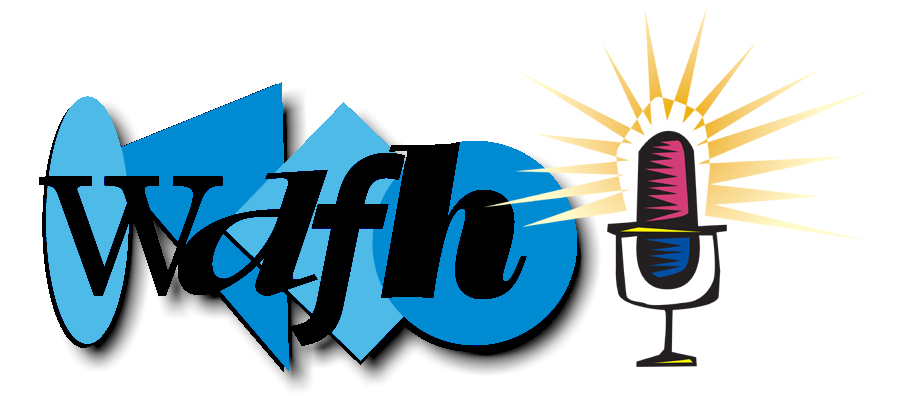|
|
|

Listen to WDFH on your smartphone or tablet!
It's a great way to listen in your car or elsewhere if you're
outside our FM signal range.

If your car stereo has an aux input jack, you can get an inexpensive
cable from Radio Shack or elsewhere to plug your mobile device into
the car and listen to WDFH through your car speaker system.

January 2013: WDFH is thrilled to be
named the Pacifica Affiliate of the month in the new Pacifica
Radio app for IOS and Android. The app lets you listen to
the five stations owned by Pacifica and a small number of featured
affiliates like WDFH. You can also read and listen to
news and stories from around the Pacifica network.
Watch video clips, get info about
Pacifica and interact with other listeners.
Share stories, articles and your comments to popular social
networking sites.


Download the free
TuneIn Radio app from your device's app market or store.
Then search for WDFH and save us in your presets for easy access.
TuneIn is available for iPhone/iPad, Android, Windows,
Blackberry, Palm, and Samsung Bada phones.
Or (for iPhones only), get the
free Public Radio Player app in
the
iTunes Store or in the iPhone app store.
Then search for WDFH and save us as a preset.
More
info...
Our 64k feed works with 3G, EDGE, and wifi connections.
Our stereo 160k stream sounds even better and is reliable with 4G
service.
The 64k stream uses about 30 MB per hour of
data.* It's up to you to keep track of your data usage if
you have a limited plan, but you could listen to the 64k stream
every day for an hour and use less than half of a typical 2 GB per
month data plan.
* Proportionally more for the 160k stream and
less for the 24k stream. The TuneIn app allows you to choose
any of the three streams.
|
|
We thank
Bestweb


for its longtime collaboration with WDFH and
its generous donation of hosting services and support for our
webcast. BestWeb is located in Croton and can be reached at
914-271-4500.
Support our local ISP and thank them for
their support of WDFH, Westchester Public Radio.
|
To listen
to WDFH live, you're in the right place. Try
this link first.
If it doesn't work, alternative links are below.
-
To listen
to WDFH's news and public affairs programs OutCasting, In
Focus, Eyes on Westchester, For the Greater Good, and
Recovery Talk, go to
ARCHIVES
-
To listen
to WDFH Sessions: On The Record (musical performances and
interviews from WDFH's performance studio), go to
WDFH SESSIONS: ON THE RECORD
-
To
subscribe to WDFH podcasts OutCasting, In Focus, Eyes
on Westchester, For the Greater Good, Recovery Talk, and
WDFH Sessions: On The Record go to
PODCASTS
If you're
within range of our broadcast signal, just tune your radio to 90.3 FM and
enjoy WDFH in wonderful, lightly-processed analog FM stereo. [pdf
coverage map]
But lately
we've heard rumors some of them from reliable sources that there are
areas in the world that our FM signal doesn't reach. Tips to improve
reception in these alleged fringe areas are coming soon.
But if you're
one of the truly unfortunate souls who can't hear WDFH over the air, you
can listen online. You'll need an audio player, which is probably
already installed on your computer. You can also get free apps to
listen on your mobile device Androids, iPhones and iPads,
Blackberries, Palms, pretty much everything. Links are along the
right side of this page.
For computer
listening, at least one of the following links should work, so just try
them until you get one that works. If none works, you may not have
an audio player. Try installing one from the
links below.
Tips:
-
Use the HIGH SPEED links
for best audio quality if you have a fast connection (cable, DSL, etc.).
-
Use the MEDIUM SPEED
links for if you have a mobile or other relatively fast connection and
you experience buffering or dropouts using the high speed links.
-
Use the
LOW SPEED links if you have a dial-up
connection.
If you have player
software but still have trouble connecting to our stream using any of the
links above, please send an e-mail to marc ---at--- wdfh.org with the
subject line "webcast issue" and describe the issue. Please provide
as much detail as possible your connection type, computer type (Windows,
Mac, or something else), and so forth.
Player Software
If the
TuneIn listen link
doesn't work for you, then in order to listen to
WDFH or any other audio on your computer, you must have audio
player software. (Common players are Winamp,
Windows Media Player, iTunes, and Real Player.)
This software is probably already
on your machine.
If none of the above links works for
you, you may need to
download player software and install it.
The fine print: The
decision to install software on your machine is solely yours.
WDFH assumes no responsibility whatsoever for
anything that may occur if you install new software.
The following programs are free and can
be used to listen to WDFH and other audio content.
 |
Winamp |
Good player. We like it. |
| |
Real Alternative |
The real Real Player (below) has lots of
tentacles that can change things in your computer unexpectedly.
This ad-free alternative is much nicer to your computer. |
 |
Windows Media Player |
Commonly installed in Windows machines. If
yours doesn't have it, you can install it from this link. |
 |
iTunes |
Probably already on your machine if you have an
iPod or iPhone. This is a large, busy program that has lots of
tentacles that may make unexpected changes in your computer. |
 |
Real Player |
If for some reason you must have the
genuine Real Player, this is it. But it's also full of ads and
tentacles; beware. |
|